
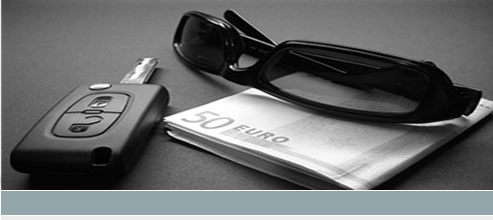

Using the EuroBarre surfbar is very easy, and the main functions can be accessed directly through the surfbar icons:
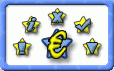
This is the short description of the icons:
![]()
- main control panel. You will find your amount of points and history of earnings here (Gains and Historique tabs). Paiement tab is the place, where you can request your payout as soon as you reached the minimum.
![]()
- you can find lotteries, games, polls and other bonuses here. To understand the rules of each play you must speak French.
![]()
- information and promotion center. In Infos membre tab you can change your e-mail, view your activity chart and account statistics (Vos gains option), you can find your referring link in the Parrainage tab, and a banner code in the Webmaster tab.
![]()
- clicking this will termianate the surfbar.
![]()
- here you can change the plugin skin and adjust the surfbar to your inclination. English is also available here.
![]()
- minimizing the surfbar to tray (taskbar next to a clock). When the surfbar is minimzed you do not earn points.
Look settings
'Eurobarre' is registered trademark of Eurobarre.com